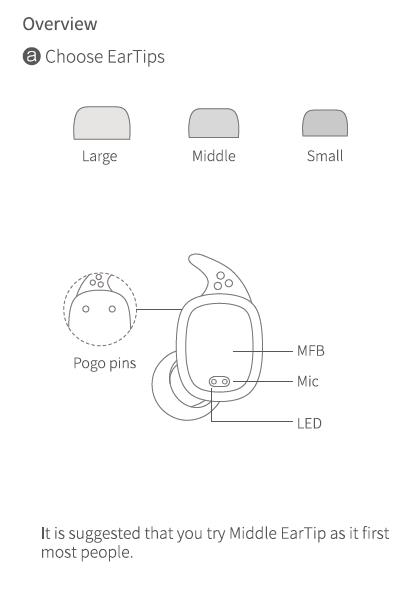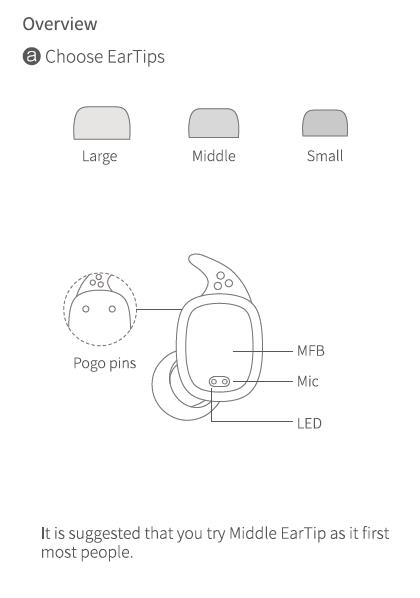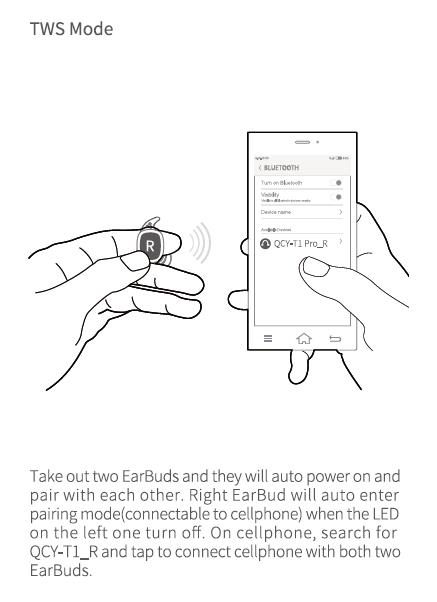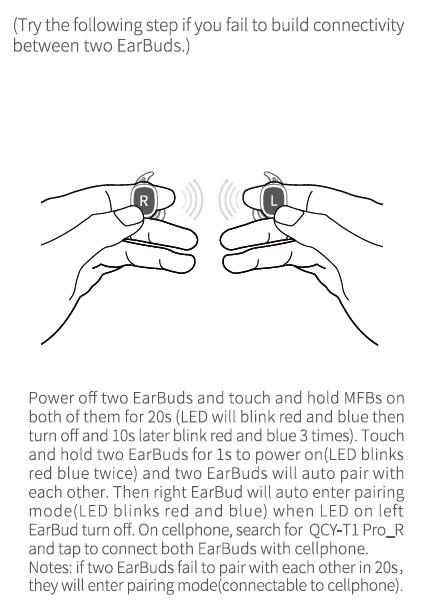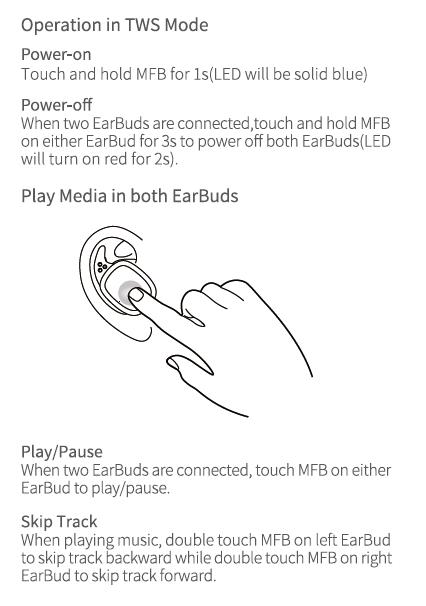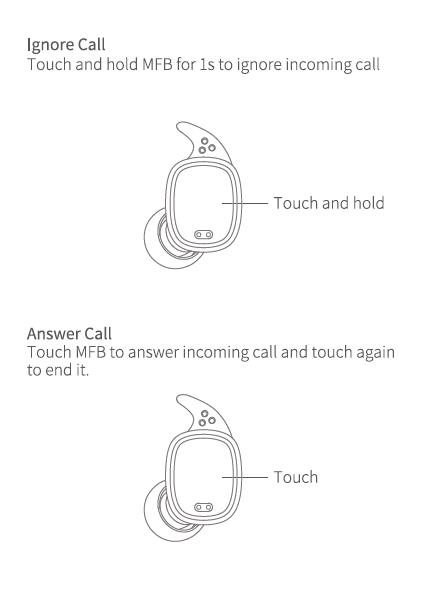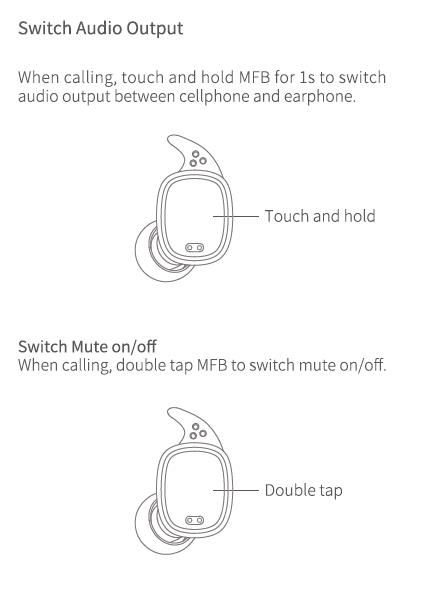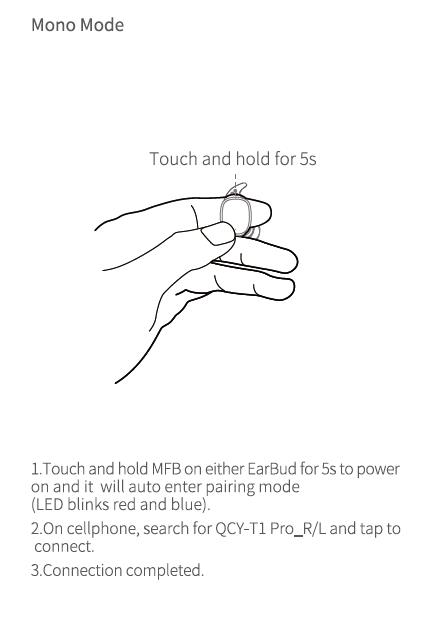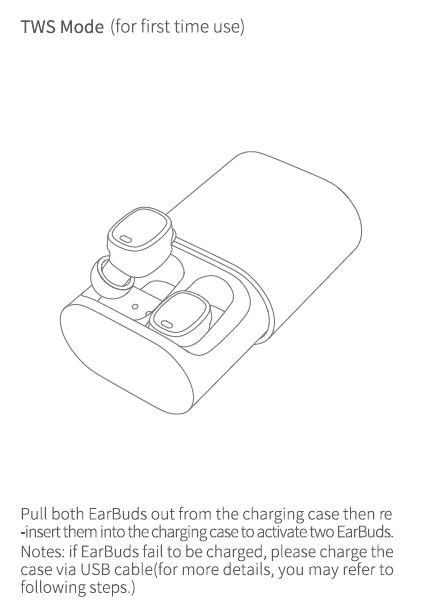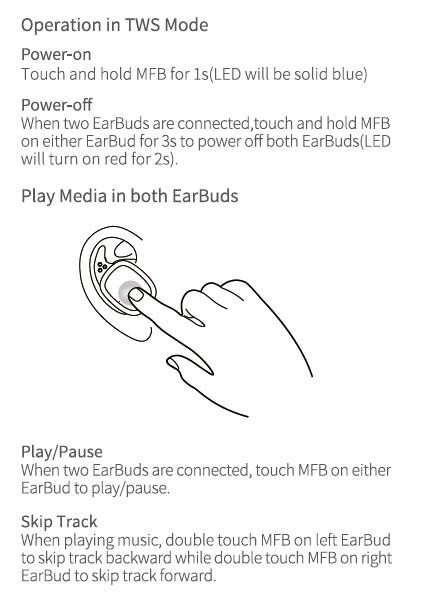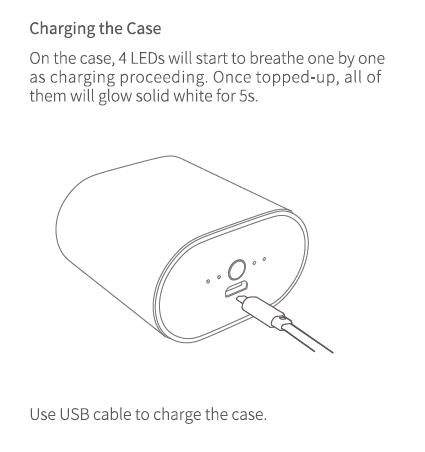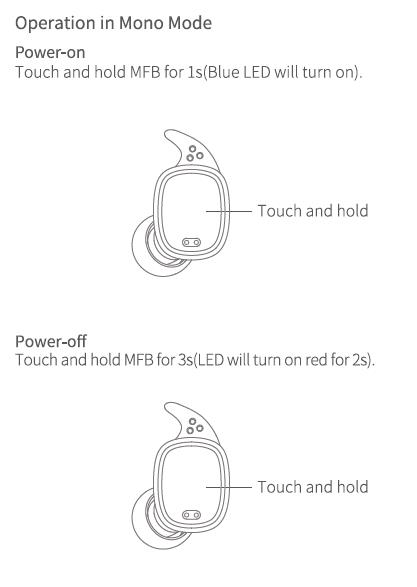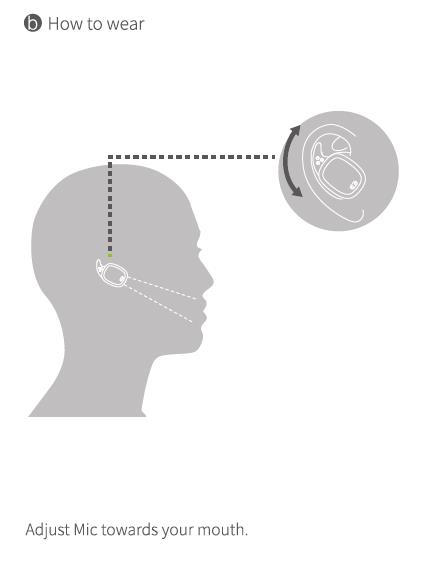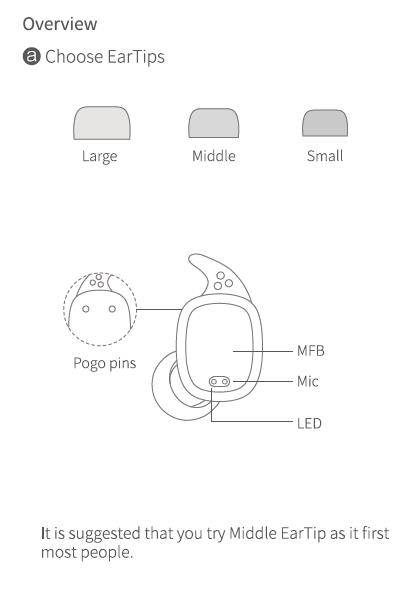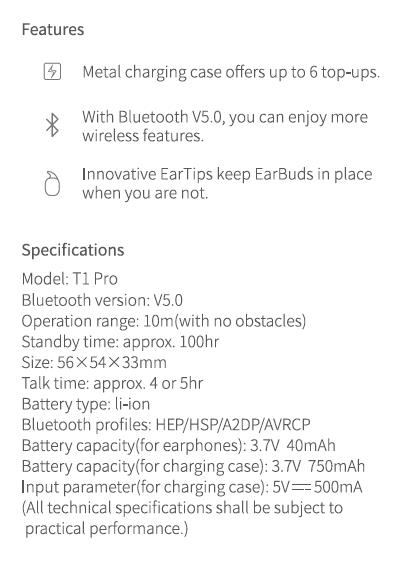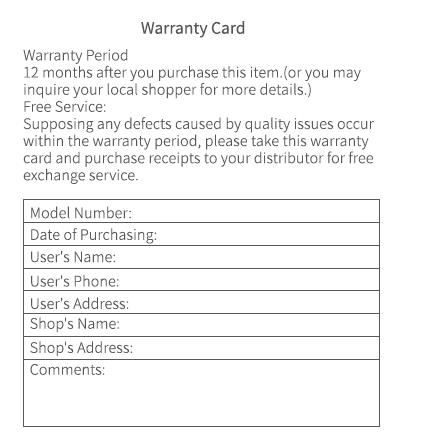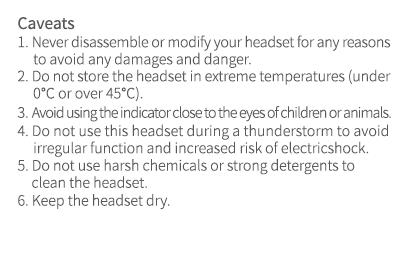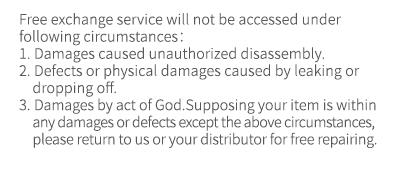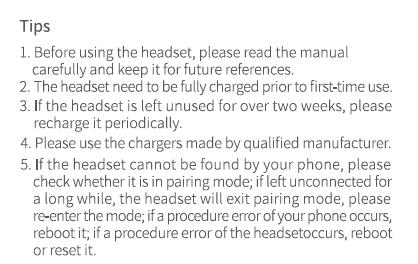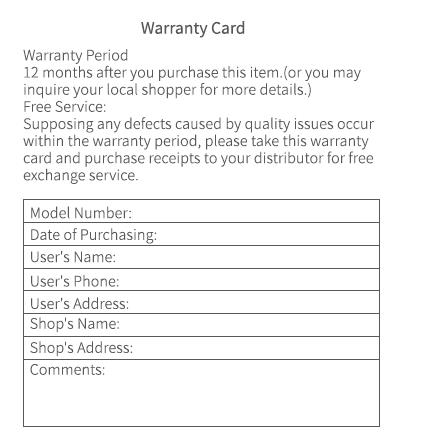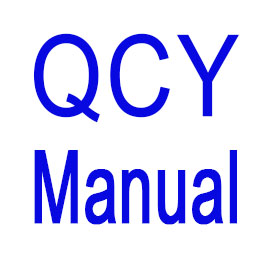QCY T1 Pro Manual
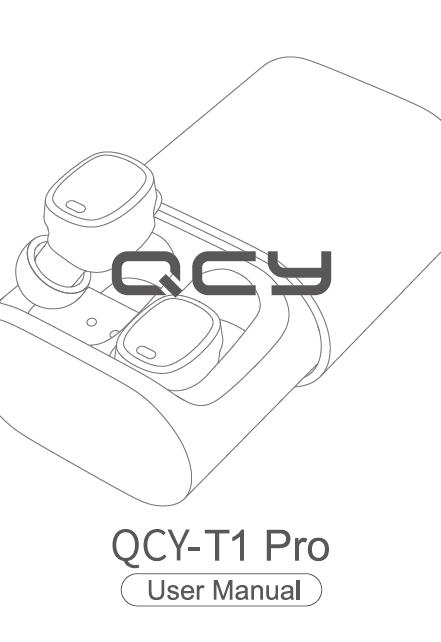
QCY T1 Pro User Manual
QCY T1 Pro Reset
How to Reset QCY T1 Pro to factory resetting
Try the following step if you fail to build connectivity between two EarBuds.
- Power off two QCY T1 Pro EarBuds first before Reset QCY T1 Pro
- touch and hold MFBs on both of them for 20s (LED will blink red and blue then
turn off and 10s later blink red and blue 3 times). - If all success, QCY T1 Pro Reset complete!
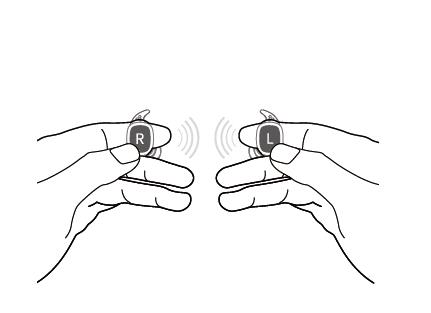
QCY T1 Pro Pairing
How to Pairing QCY T1 Pro to connect
TWS Mode (for first time use)
- Pick up both QCY T1 Pro EarBuds out from the charging case
- Then re -insert them into the charging case to activate two EarBuds.
- Touch and hold two EarBuds for 1s to power on (LED blinks red blue twice) and two EarBuds will auto pair witheach other.
- Then right EarBud will auto enter pairing mode (LED blinks red and blue) when LED on left
EarBud turn off. - On cellphone,search for QCY-T1 Pro_R and tap to connect both EarBuds with cellphone.
- If connect success, QCY T1 Pro Pairing complete!
- Notes:if two EarBuds fail to pair with each other in 20s, they will enter pairing mode(connectable to cellphone).
Notes: if EarBuds fail to be charged,please charge the case via USB cable(for more details,you may refer to following steps.)

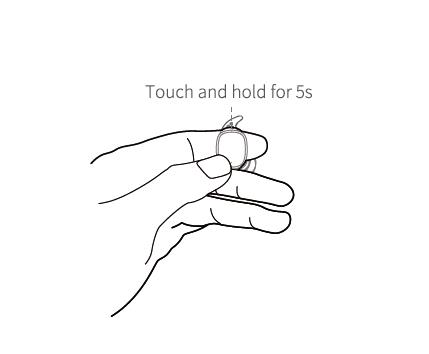
Mono Mode
- Touch and hold for 5s
- 1.Touch and hold MFB on either EarBud for 5s to power on and it will auto enter pairing mode
- (LED blinks red and blue).
- 2.On cellphone,search for QCY-T1 Pro_R/L and tap to connect.
- 3.Connection completed.
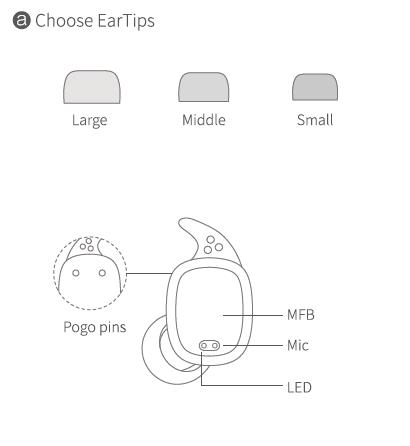
Choose EarTips Large / Middle / Small
MFB / Pogo pins / Mic / LED
It is suggested that you try Middle EarTip as it first most people
QCY T1 Pro How to Wear
Adjust Mic towards your mouth.
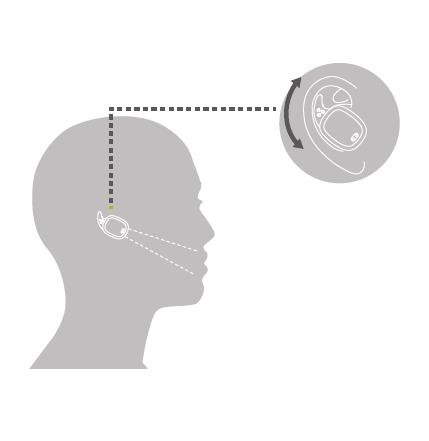
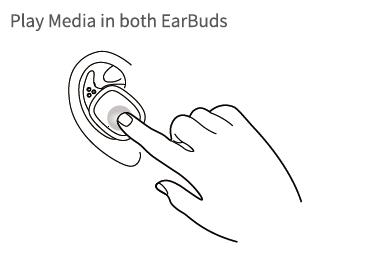
QCY T1 Pro Button Control
- Switch Audio Output : When calling,touch and hold MFB for 1s to switch audio output between cellphone and earphone.
- Switch Mute on/off: When calling,double tap MFB to switch mute on/off.
- Voice Assiatant: When standby,touch and hold MFB for 1s to activate voice assistant(like Siri).
- Put EarBuds into charging case(pogo pins should be well-contacted).
- Operation in TWS Mode
- Power-on: Touch and hold MFB for 1s(LED will be solid blue)
- Power-off: When two EarBuds are connected,touch and hold MFB on either EarBud for 3s to power off both EarBuds(LEDwill turn on red for 2s).
- Play Media in both EarBuds
- Play/Pause: When two EarBuds are connected,touch MFB on either EarBud to play/pause.
- Skip Track: When playing music,double touch MFB on left EarBud to skip track backward while double touch MFB on right EarBud to skip track forward.
- Operation in Mono Mode
Power-on: Touch and hold MFB for 1s(Blue LED will turn on).
Power-off: Touch and hold MFB for 3s(LED will turn on red for 2s).
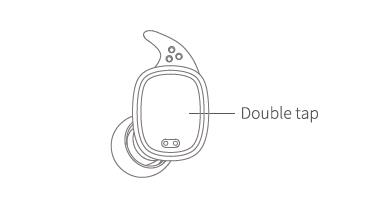
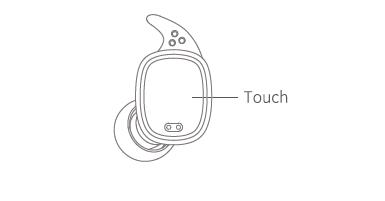
QCY T1 Pro Specs
- Metal charging case offers up to 6 top-ups.
- With Bluetooth V5.0,you can enjoy more
- wireless features.
- Innovative EarTips keep EarBuds in place
- when you are not.
- Specifications
- Model:T1 Pro
- Bluetooth version:V5.0
- Operation range:10m(with no obstacles)
- Standby time:approx.100hr
- Size:56×54×33mm
- Talk time:approx.4 or 5hr
- Battery type:li-ion
- Bluetooth profiles:HEP/HSP/A2DP/AVRCP
- Battery capacity(for earphones):3.7V 40mAh
- Battery capacity(for charging case):3.7V 750mAh
- Input parameter(for charging case):5V==500mA
- (All technical specifications shall be subject to
- practical performance.)
QCY T1 Pro How to Power On
- Touch and hold MFB for 1s(LED will be solid blue)
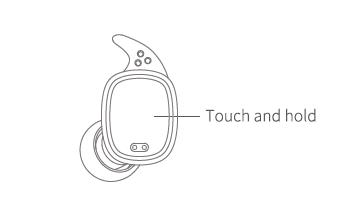
QCY T1 Pro How to Power Off
- Touch and hold MFB for 3s(LED will turn on red for 2s).
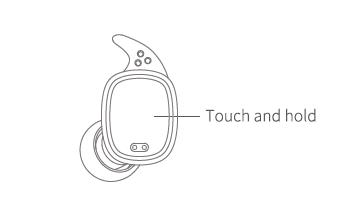
QCY T1 Pro How to Charge Earbuds
- Charging the Earphones
- Low battery will be warned by voice prompt.
(LED will be solid red when charging and turn to blue for 60s when fully charged)
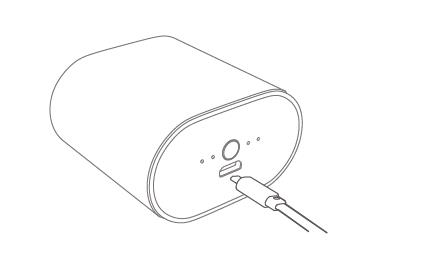
QCY T1 Pro How to Charge Charging Case
- On the case, 4 LEDs will start to breathe one by one as charging proceeding. Once topped-up, all of them will glow solid white for 5s
QCY T1 Pro Charging LED Indicator
QCY T1 Pro Warranty Card
Warranty Card
Warranty Period
12 months after you purchase this item.(or you may
inquire your local shopper for more details.)
Free Service:
Supposing any defects caused by quality issues occur
within the warranty period,please take this warranty
card and purchase receipts to your distributor for free
exchange service.
Model Number:
Date of Purchasing:
User’s Name:
User’s Phone:
User’s Address:
Shop’s Name:
Shop’s Address:
Comments:
QCY T1 Pro Exchange
Free exchange service will not be accessed under
following circumstances:
1.Damages caused unauthorized disassembly.
2.Defects or physical damages caused by leaking or dropping off.
3.Damages by act of God.Supposing your item is within any damages or defects except the above circumstances,please return to us or your distributor for free repairing.
QCY T1 Pro Caveats
11.Never disassemble or modify your headset for any reasons to avoid any damages and danger.
2.Do not store the headset in extreme temperatures(under 0°C or over45C).
3.Avoid using the indicator close to the eyes of children or animals
4.Do not use this headset during a thunderstorm to avoid irregular function and increased risk of electricshock.
5.Do not use harsh chemicals or strong detergents to clean the headset.
6.Keep the headset dry.
QCY T1 Pro Safe Tips
1.Before using the earbuds,please read the manual carefully and keep it for future references.
2.The earbuds need to be fully charged prior to first-time use.
3.If the earbuds are left unused for over two weeks,please recharge.
4.Please use the chargers made by qualified manufacturer.
5.If the earbuds cannot be found by your phone,please check whether they are in pairing mode;if left unconnected for a long while,the earbuds will exit pairing mode,please re-enter the mode;if a procedure error of your phone occurs, reboot it;if a procedure error of the earbuds occurs,reboot or
reset it.
QCY T1 Pro FCC Statement
FCC Statement
This equipment has been tested and found to comply with the
imits for a Class B digital device,pursuant to Part 15 of the
FCC Rules.These limits are designed to provide reasonable
protection against harmful interference in a residential installation.
This equipment generates uses and can radiate radio frequency
energy and,if not installed and used in accordance with the
instructions,may cause harmful interference to radio communications.
However,there is no guarantee that interference will not occur
in a particular installation.If this equipment does cause harmful
interference to radio or television reception,which can be
determined by turning the equipment off and on,the user is
encouraged to try to correct the interference by one or more
of the following measures:
–Reorient or relocate the receiving antenna.
–Increase the separation between the equipment and receiver.
–Connect the equipment into an outlet on a circuit different
from that to which the receiver is connected.
–Consult the dealer or an experienced radio/TV technician
for help
–This device has been evaluted to meet general RF
exposure requirement
This device complies with part 15 of the FCC Rules.Operation
is subject to the following two conditions:
(1)This device may not cause harmful interference,and(2)
this device must accept any interference received,including
interference that may cause undesired operation.Changes or
modifications not expressly approved by the party
responsible for compliance could void the user’s authority to
operate the equipment.