As QCY T3 Earbuds sales Global, More and more QCY customer got QCY T3 Earbuds they want. Though QCY T3 package come with user manual instructions, however, there many QCY T3 user connect our customer service for QCY T3 Manual English, QCY T3 Earbuds Manual, QCY T3 Earbuds Instructions, QCY T3 Headphones Manual, etc. There maybe some reason they losing or do not know Xiaomi QCY T3 Manual where left.
QCY Decide to post a QCY T3 Manual English online for our customer checking anywhere anytime , no need to QCY T3 manual pdf download, just reading easy, please read as following:

QCY-T3 User Manual
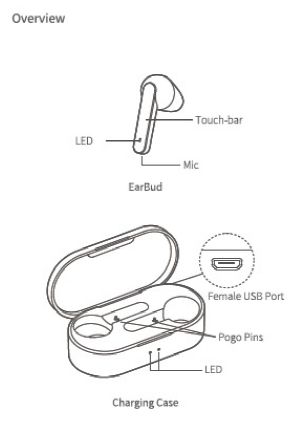
Earbud: LED | Touch Bar | Mic
Charging Case: Female USB Port | Pogo Pins | LED
QCY T3 Pairing
How do I pair my QCY T3?
TWS Mode Pairing steps:
- Take out of two QCY T3 Earbuds to power on and two of QCY T3 Earbuds will auto paired with each other. Right earbud will auto turn to be Ready for pairing with phone.
- When LED on left earbud turns off. Open Bluetooth Function On cellphone, search for QCY-T3_R and tap to connect both earbuds to cellphone.
- If connecting success, QCY T3 pairing steps complete!
- Please try the following steps if two earbuds fail to pair with each other
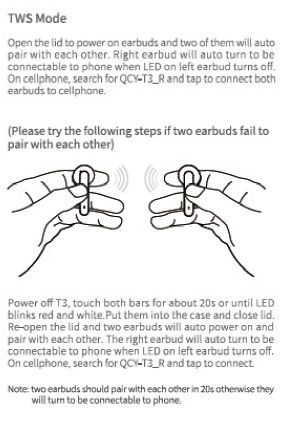
QCY T3 Reset
How do I reset my T3 headset?
QCY T3 Factory Setting
- Please delete QCY T3 Bluetooth record on cell phone
- Power off QCY T3 Earbuds First before reset the QCY T3 Earbuds, Touch both bars for about 20s or until LED blinks red and white .
- Put them into the case and close lid. Re-open the lid and two earbuds and to the connect steps.
Note : Two earbud should pair with each other in 20s otherwise they will turn to be connectable to phone.
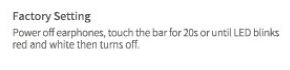
This steps QCY T3 troubleshooing lot of problem
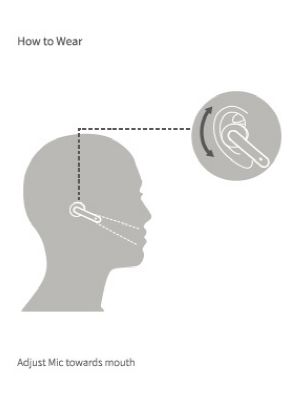
How do you use QCY T3?
QCY T3 How to Wear
- Wearing on your earbuds Adjust Mic towards Mouth

QCY T3 Answer Call
- Double Touch the bar to answer incoming call and double touch again to end it
QCY T3 Ignore call
- Touch the bar for 2s to ignore incoming call
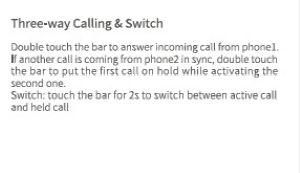
Three-way calling & switch
Double touch the bar to answer incoming call from phone 1 .
If another call is coming from phone 2 in sync, double touch the bar to put the first call on hold while activating the second one.
Switch: touch the bar for 2s to switch between active call and held call.
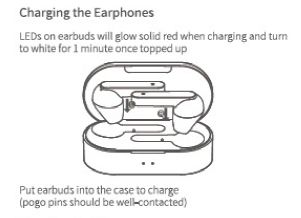
QCY T3 Charging the earphones
How do I charge my QCY T3?
QCY T3 Charging Earbud
- LEDs on earbuds will glow solid red when charging and turn to while for 1 minute once topped up
- Put earbuds into the case to charge ( pogo pins should be well-contacted )
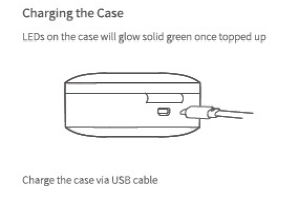
QCY T3 Charging the Case
QCY T3 Charging Case
- LEDs on the case will glow solid green once topped up
- Charge the case via USB cable
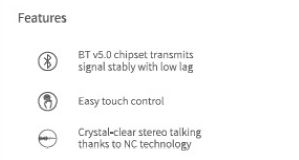
Features
Bluetooth 5.0 Chipset transmits signal stably with low lag
Easy touch control
Crystal-clear stereo talking thanks to NC technology
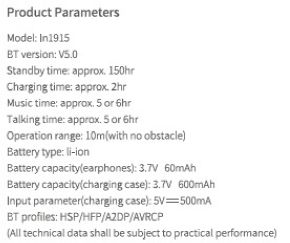
QCY T3 parameters
model: in 1915
Bluetooth Version: V5.0
QCY T3 Battery life
Standby time: approx.150hr
Charging time: approx.2hr
Music time: approx. 5 or 6hr
Talking time: approx.5 or 6hr
Operation range: 10M (with no obstacle)
Battery type: li-ion
Battery Capacity (earphones) : 3.7V 60mAh
Battery Capacity (charging case) : 3.7V 600mAh
Input parameters (charging case) : 5V 500mA
Bluetooth Profiles: HSP / HFP / A2DP / AVRCP
(All technical data shall be subject to practical performance)
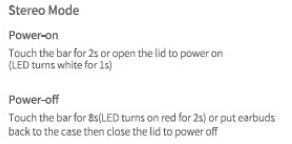
Stereo Mode
QCY T3 Power-on
- Touch the bar for 2s or open the lid to power on ( LED turns white for 1S)
QCY T3 Power-off
How to turn off QCY T3
- Touch the bar for 8S (LED turns on red for 2s ) or put earbuds back to the case then close the lid to power off.
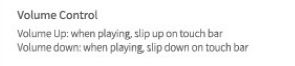
QCY T3 Volume Control
- Volume UP: when playing, slip up on touch bar
- Volume Down: when playing slip down on touch bar
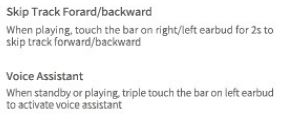
QCY T3 Control
Skip Track Forward Backward
- When playing , touch the bar on right / left earbud for 2s to skip track forward / backward
- Voice Assitant
- When standby or playing , triple touch the bar on left earbud to activate voice assistant
- Playback in Stereo Mode
- Playback / Pause
- When Playing, Double touch the bar to pause / resume playing.
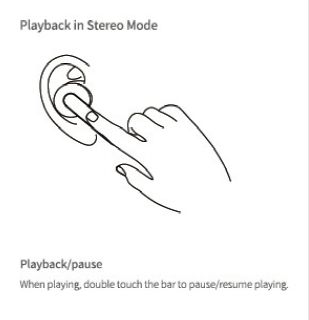

QCY T3 Mono Mode
1 Power off earphones then touch the bar on either earbuds for 5s to enter pairing mode ( LED blinks red and white)
2 On cellphone, search for QCY-T3_R / L and tap to connect
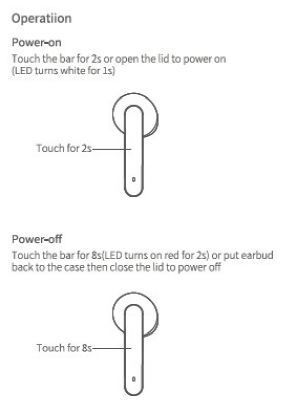
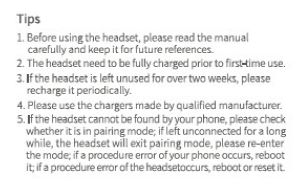
QCY T3 Tips
1. Before using the headset ,please read the manual carefully and keep it for future references.
2. The headset need to be fully charged prior to first-time use.
3. If the headset is left unused for over two weeks, please recharge it periodically.
4. Please use the chargers made by qualified manufacturer
5 If the headset cannot be found by your phone, please check whether it is in pairing mode; if left unconnected for a long while, the headset will exit pairing mode, please re-enter the mode; If a procedure error of your phone occurs, reboot it, if a procedure error of the headset occurs, reboot or reset it.
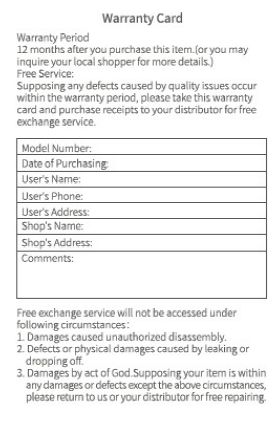
QCY T3 Warranty Card
Warranty Period
12 months after you purchase this item for your may inquire your local shopper for more details.
Free Service:
Supposing any defects caused by quality issues occur within the warranty period. please take this warranty card and purchase receipts to your distributor for three exchange service.
Model Number:
Date of Purchasing
User’s Name:
User’s Phone:
User’s Address:
Shop’s Name:
Shop’s Address:
Comments:
Free Exchanges services will not be accessed under following circumstances
1.Damages caused unauthorized disassembly.
2. Defects or physical damages caused by leaking or dropping off.
3. Damages by act of God Supposing your item is within any damages or defect except the above circumstances, please return to us or your distributor for free repairing.
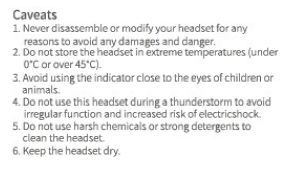
QCY T3 Caveats
1.Never disassemble or modify your headset for any reasons to avoid any damages and danger.
2. Do not store the headset in extreme temperatures ( under 0 and over 45)
3. Avoid using the indicator close to the eyes of children or animals.
4.Do not use this headset during a thunderstorm to avoid irregular function and increase risk of electricshock.
5. Do not use harsh chemicals or strong detergents to clean the headset.
6. Keep the headset dry.
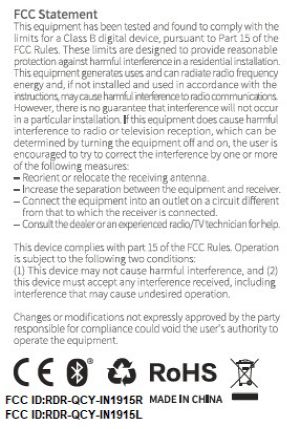
QCY T3 FCC ID
FCC ID : RDR-QCY-IN1915R
FCC ID: RDR-QCY-IN1915L
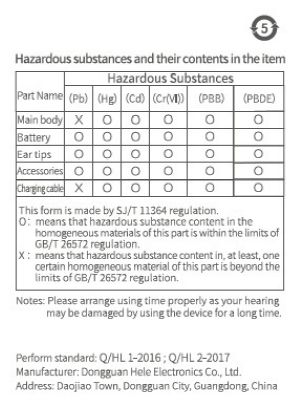
Perform standard : Q/ HL 1-2016; Q/HL 2-2017
Manufacturer: Dongguan HELE Electronics CO., Ltd.
Address: Daojiao Town, Dongguan City, Guangdong, China