With huge sales of QCY earbuds, more and more customer contact us for where QCY APP IOS Download or how QCY APP Android Download as they do not know how the download QCY APP English version and don’t know how to pass QCY APP Registration, so we decide to post an article to tell our customer to process QCY Earbuds APP Download!
Is there a QCY app?
- Yes, QCY Official Launched QCY APP Android APPLE IOS
QCY APP

QCY APP IOS Download:
1 Search “QCY” on App Store of iPhone,iPad,you will found QCY APP English to download
2 Please click this button to go to app store
QCY, a phone App managing and setting TWS Bluetooth earbuds, setting mode, button customize, EQ, find phone and language switch. QCY APP change language
Dongguan Hele Electronics Co., Ltd.

QCY APP Android Download:
1 Search “QCY” on Google Play or other app store like samsung galaxy,huawei,xiaomi,etc. you will found English to download
2 Click this button to go to google play
3 Search for “QCY APP Apk” and download to your phone click to install
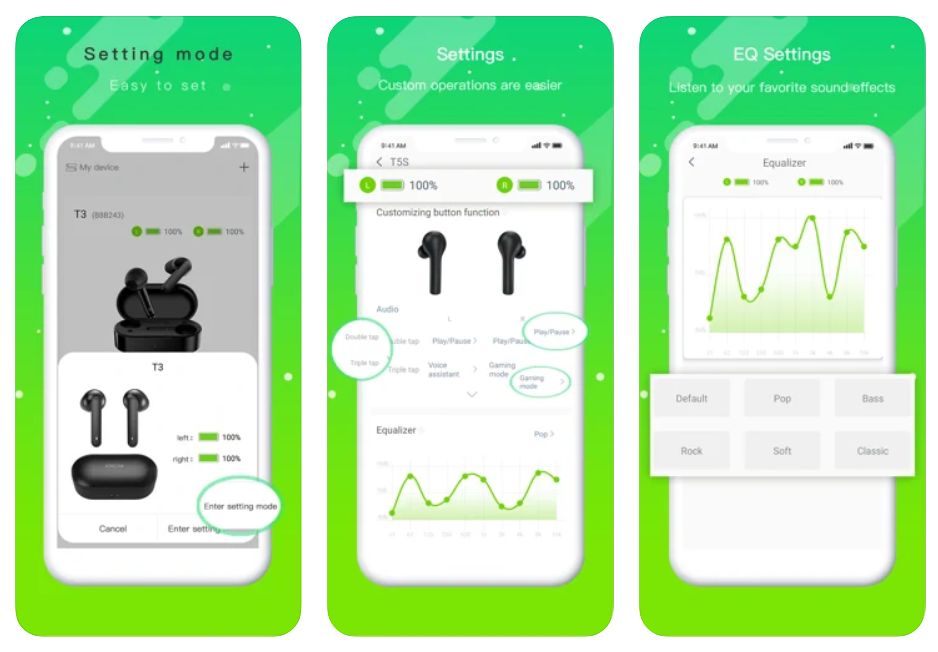
qcy apk / qcy app apk
Following the steps
QCY APP Download
QCY Register
QCY APP Register
QCY APP Registration
How to Register QCY APP
- Click QCY APP to open
- Please Agree the Terms of use and privacy agreement
- Important register QCY APP steps 1: Enter your email address
- Important QCY APP register steps 2: Receive the verification code found on your email
- Then enter your password
- Click Button Register
- QCY APP Register steps complete!
QCY APP Verification Code
QCY Login
- The Next time choose the QCY APP and login to setting your earbuds
- Recommend using Hotmail or outlook emails
QCY App Supporting Earbuds:
- QCY T22
- QCY T21
- QCY T20
- QCY T19
- QCY T18
- QCY T17S
- QCY T17
- QCY T16
- QCY T15
- QCY T14
- QCY T13
- QCY T12
- QCY T11
- QCY T10
- QCY T9S
- QCY T9
- QCY T8S
- QCY T8
- QCT T7
- QCY T6
- QCY T5 Pro
- QCY T5S
- QCY T5
- QCY T4
- QCY T3
- QCY T1X
- QCY T1C
- QCY G1
- QCY HT01
- QCY HT03
- QCY HT04
- QCY HT05
- QCY HT06
- QCY M10
- QCY M18
- QCY M19
QCY Application
QCY headphones app
QCY android app
QCY APP for windows
QCY APP windows
QCY APP for PC
- QCY do not have Direct suitable APP for windows, Please use virtual Android Play of pc windows or IOS, such as BlueStacks, KOPlayer,Nox, they will help you using QCY app on your pc
qcy app mac
QCY APP Troubleshooting
QCY APP not working
QCY APP not connecting
- QCY T22 App
- QCY T21 App
- QCY T20 App
- QCY T19 App
- QCY T18 App
- QCY T17S App
- QCY T17 App
- QCY T16 App
- QCY T15 App
- QCY T14 App
- QCY T13 App
- QCY T12 App
- QCY T11 App
- QCY T10 App
- QCY T9S App
- QCY T9 App
- QCY T8 App
- QCT T7 App
- QCY T6 App
- QCY T5 Pro App
- QCY T5S App
- QCY T5 App
- QCY T4 App
- QCY T3 App
- QCY HT01 App
- QCY HT03 App
- QCY HT04 App
- QCY HT05 App
- QCY HT06 App
- QCY T1X App
- QCY M10 App
- QCY M18 App
- QCY M19 App
qcy t2c app
download qcy app
qcy ios app
qcy t1 app
qcy mobile app
qcy app t5
qcy headphones app
qcy t5 connect app
qcy t5 android app
qcy t1 pro app
app for qcy t5